< Back
You are here:
OLAP tool shows blank grid/chart
This usually happens if you had close the child grid panel. The only way to get it back (i.e., to show all the panels) is to do the followings:
1. Shutdown the OLAP tool
2. Browse to C:\Users\{USERNAME}\Documents\Team TimeSheet Reports\Settings folder and then delete the two files with the extension .uinterface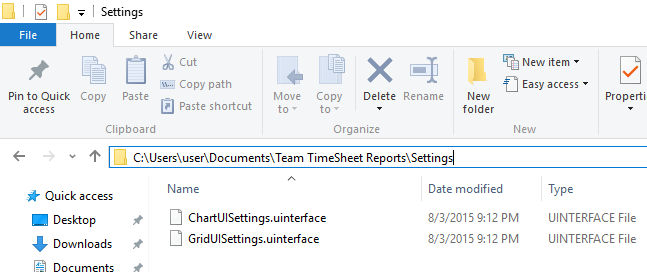
3. This should reset the settings of the UI of the OLAP tool. Start OLAP tool and see if it works.
