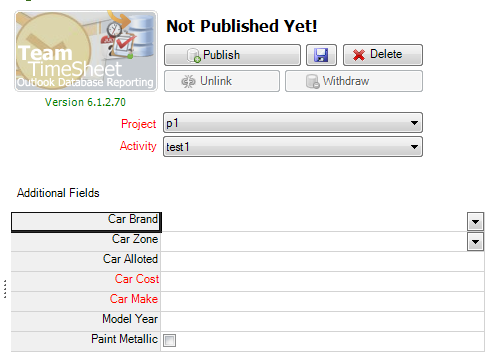‘Duration’ is the actual interval of the Outlook appointment or task that is going to be published as timesheet, whereas ‘Billable Hours’ is an additional field where the user can specify his/her own interval value (if there is a requirement for one). The ‘Total Cost’ of the published timesheet in the database is computed either by using the ‘Duration’ or the ‘Billable Hours’ value, depending on what the administrator had chosen in the manager addin (i.e., under Advanced Options > Total Cost tab > For Calculating Total Cost, use:).
1. When preparing a new timesheet in Outlook, by default, the Billable Hours field have the same value as the ‘Duration’ field of the appointment/task item.
2. The user can change the hours/minutes part of the Billable Hours from the timesheet form independent of the Duration field.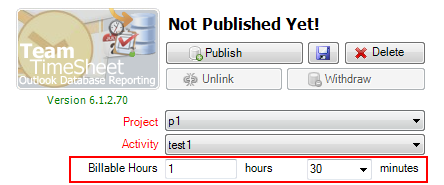
3. If the administrator had chosen ‘Duration’ field for computing ‘Total Cost’ of the published timesheet, the administrator could hide the ‘Billable Hours’ field from appearing in the timesheet form. This is done from manager addin (i.e., Advanced Options > Total Cost tab > For Calculating Total Cost, use)

When it is hidden, the timesheet form looks like