PDF Attachment Inserter
Insert documents and files to existing PDF as attachments in original format

Add and insert any number of your office documents, emails, images, archived compressed files and for that matter any files types into your existing PDF as attachments in original format.
Available as a free version with additional paid features.

Product Summary
- Insert different types and any number of documents into PDF attachments quickly.
- Set security restrictions to PDF files e.g., ability to edit or print.
- Secure PDF documents by setting a user password for viewing.
- Apply watermark image or text to PDF (i.e., company logo or name).
- Add page number, header and footer information in PDF such as copyright or disclaimer information.
- Convert documents to PDF/A standard for archiving and long-term preservation.
- Support drag and drop of files from Windows Explorer to the PDF Inserter app.
THE PROBLEM
Nuisance of using different document types
Typically, we use different types of documents in the workspace – Office docs, images, faxes, emails or compressed ZIP. One thing common in all of these is having to use the proprietary apps to view their own documents.
When you share these different proprietary documents with others, imagine the frustrations on the other side, when they have to switch to different apps, or simply unable to view the documents because the proprietary apps are not installed! The need of the hour is to use a universal document format like PDF for sharing. However, generating PDF versions of your different documents is another nightmare. That is, using the associated software apps to save to PDF copies from the proprietary documents could be fine if it is a few. But when you have to deal with different types of documents, in handful numbers and their many apps, it is not only time consuming, but also unproductive having to go through the same steps multiple times to produce PDFs.

THE SOLUTION
App to insert any files as attachments to PDF
Consider a project you are working on with different types of documents – word, excel, powerpoint, images, archived ZIP etc. And quite often, you may require all these documents in their native (original) formats but embedded or encapsulated within a main PDF document file (such as a summary report file). Such PDF document is known as a PDF Portfolio. In short, the documents will appear in their original formats as attachments in the PDF file.
AssistMyTeam PDF Attachment Inserter can add any kind of files as attachments in their original formats to your existing PDF, including Office documents, images, multi-pages TIFF, faxes, emails MSG and EML, even compressed ZIP. Additionally, make use of advanced features such as ability to add watermark, user password and set permissions to PDF contents.
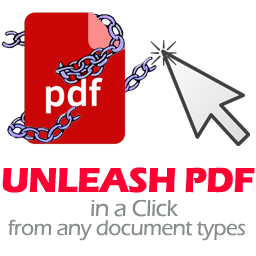
How It Works?
AssistMyTeam PDF Attachment Inserter makes it very easy to add and insert your files and documents (not necessarily in pdf format) into your existing PDF documents as attachments in original format.
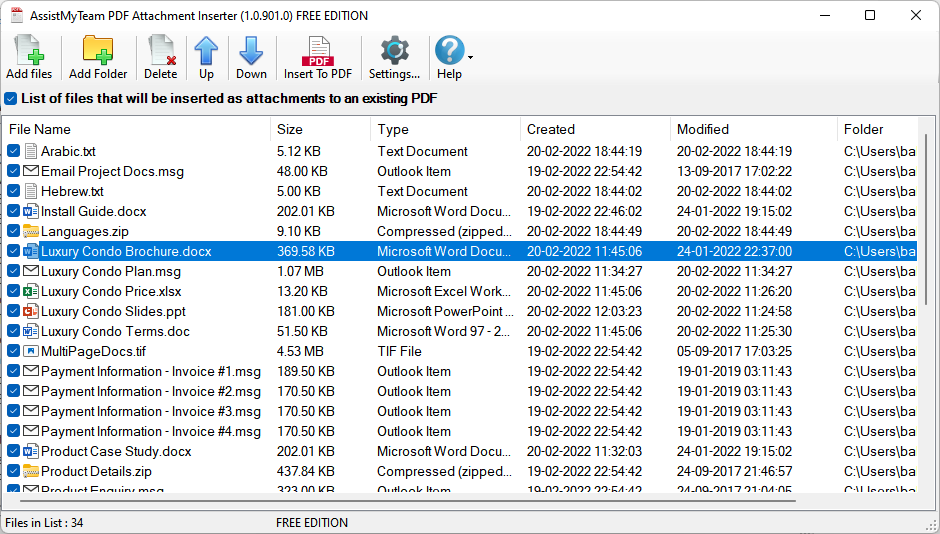
Business documents come in different types, from word documents to spreadsheets, from PowerPoint slides to scanned TIFF images, from email messages to faxed documents. Sharing such documents can be a real overhead for the IT team. Especially if related files are not organized and stored as a single unit. And working with these different file types can be quite a nuisance. Because one would need different software apps to read them.
In addition, for projects or legal discovery purposes, it makes better sense for multiple documents to combine into one PDF file. And to go along with it, bookmarks or table of content to reference the original documents within the PDF file. In fact, multiple documents naturally belong together, such as quotation, sales order and invoice, or an email and its attachments. Combining such documents together makes it easy to see their relationship. And you may have a running project with information already stored on a PDF file. In course of time, you may acquire new information in the form of files and document, which might be needed to be added to your project file.
with the AssistMyTeam PDF Attachment Inserter app, just clicking a button can insert and transfer all your new documents and files of your project to your existing PDF file with the required conversion taking place seamlessly in the background.
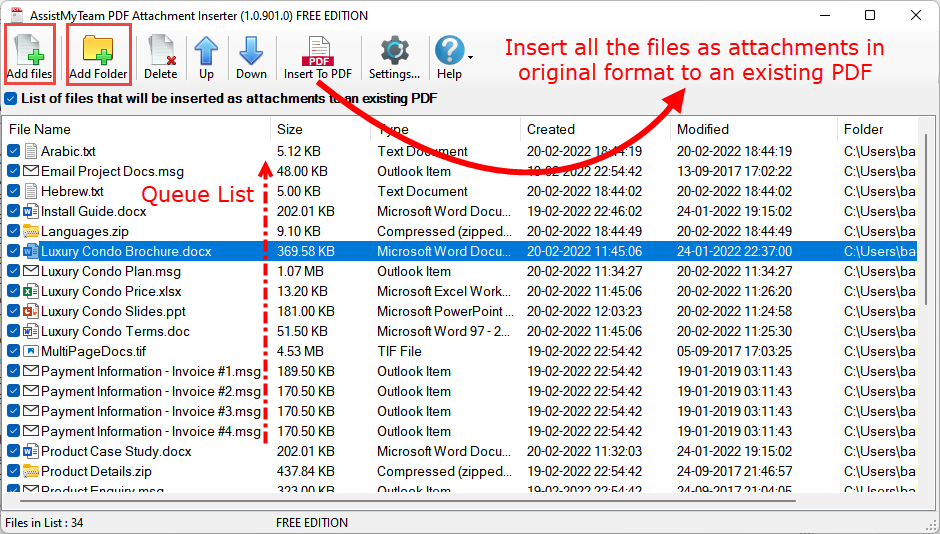
The end result is a PDF file, containing those selected documents as attachments in their original formats, in the sequence you have selected.
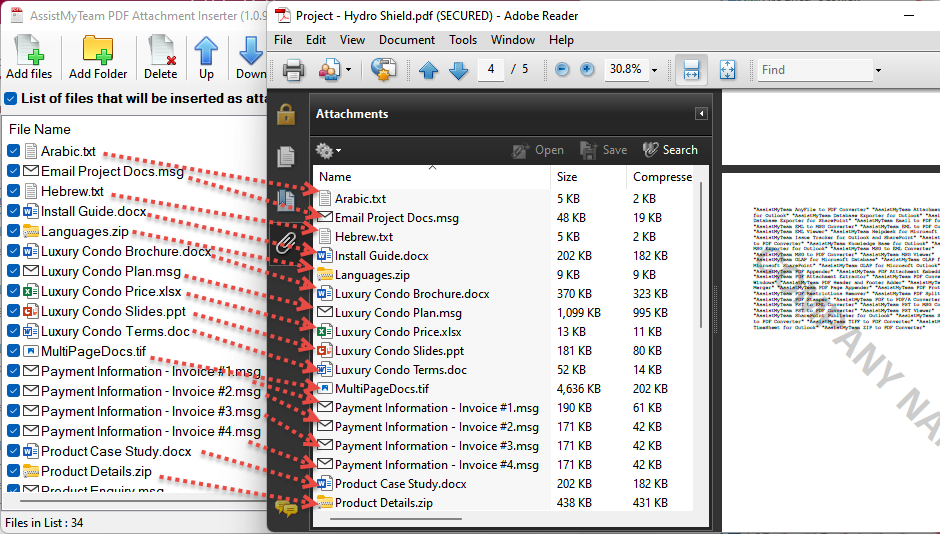
The app can add page number, watermark and set a password for security purposes.
In short, irrespective of the types and number of documents, the app makes it very easy to bind and insert your project files in original formats into your existing PDF file. To put it another way, a seamless experience to the user, without any external dependencies in hardware or software.
Support
License & Subscription
AssistMyTeam
PDF is short form of Portable Document Format. For more on PDF format, read here.
