For many managers, the collection and processing of timesheets can be a slow and labor intensive work. And employees hate to fill out timesheets – a common universal fact which makes supervisors and managers constantly struggle to adopt an effective and accurate time tracking in the organization. No doubt, they find it frustrating again and again, when they have to nag their staffs to submit timesheets. The consequence is that organizations land up spending considerable human and IT resources alone in performing checks, authentication and reviews to avoid incorrect data slipping through and creating payroll errors. Evidently, organizations need to devise a better solution that supports the way employees prepare and submit timesheets and do not hinder it. A solution that is easy to use and require little or no training at all.
Leveraging Outlook for timesheet collection
In today’s business workplace, most staffs already use Microsoft Outlook extensively – all day, every day for email communications, meetings and contacts. So having a time tracking solution that can easily integrate with Outlook and fits with employees ways of working today, can be just the key to overcoming and solving many of these challenges. And this is one of the main feature of this Microsoft Outlook add-in ‘Team TimeSheet for Outlook‘ that makes it very easy for employees and workers to prepare timesheet and project deliverables in Outlook and publish to a central database.
From the dedicated timesheet form, individual worker can prepare timesheets, tag project metadata and enter other deliverables from the familiar interface of Outlook appointment or task items. Once a timesheet is finalized and ready, it is published to the central database in just a single click. This submission process is seamlessly integrated in your Microsoft Outlook and the whole exercise is transparent to the user.
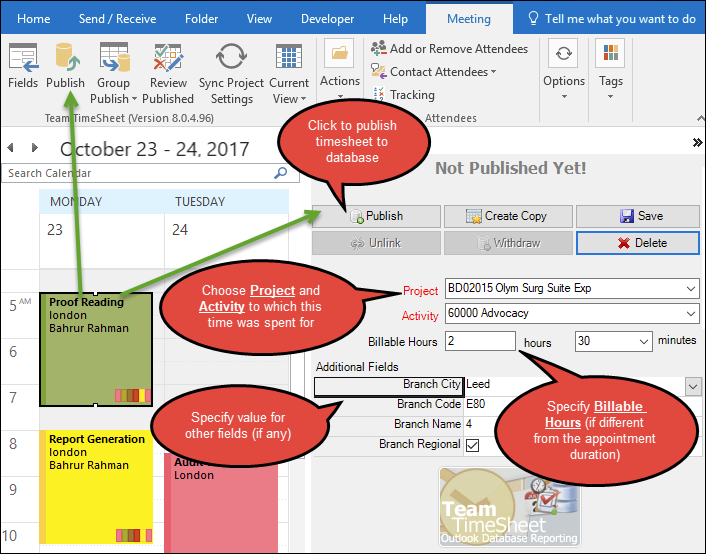
Leveraging the familiar workflow of Outlook appointments and tasks, this timesheet add-in extends your Outlook as an ideal platform to work, plan on projects and tasks and allows for quick reporting of timesheets, expenses and billing, notes and other intrinsic data to a central database repository.
Streamline timesheet collection and reporting process in the organization
To avoid critical data falling into the cracks leading to information loss and introduce inconsistency in timesheets, expenses or billings, this add-in provides a centrally administered control panel from which projects, tasks, timeline and automated notification emails are deployed to all the members across the organization through Outlook. When member works on project related tasks via Outlook, the timesheet add-in can automatically set the timeline (such as start, due or end date) of the Outlook item with those defined for the particular project.
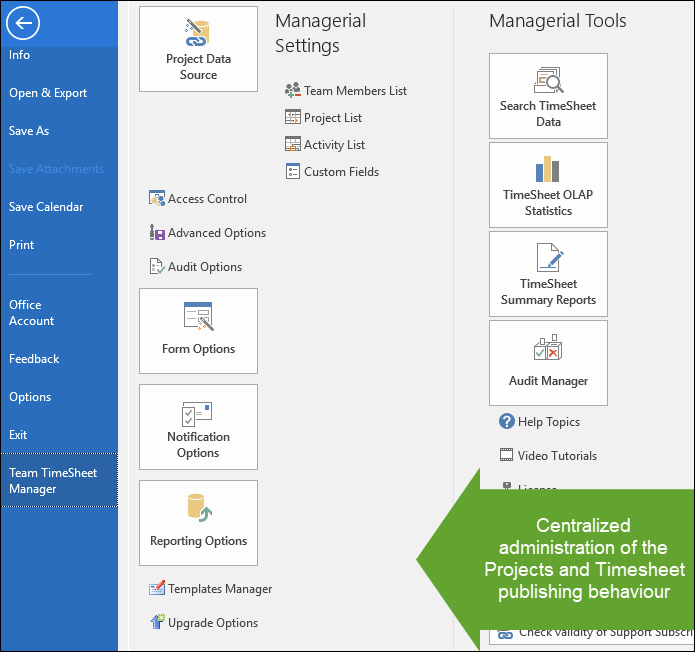
As timesheets and project deliverables are collected from Outlook items in a standardized structure, there is no separate control process that is required for verifying data format and accuracy, thus saving time, efforts and resources.
Automatic emails notification to workers and managers
Automatic email notification and alerts are essential for keeping team members and managers informed with the progress of the project and tasks. This TimeSheet add-in offers a whole lot of notification options for different reporting events such as when a report is submitted, updated or withdrawn, or when a manager is assigned to the project, or when the audited report is approved or declined etc. Furthermore, these notifications can be fully customized using templates. Automatic emails and alerts are send out directly when a relevant event occurs and the whole exercise is transparent to the users.
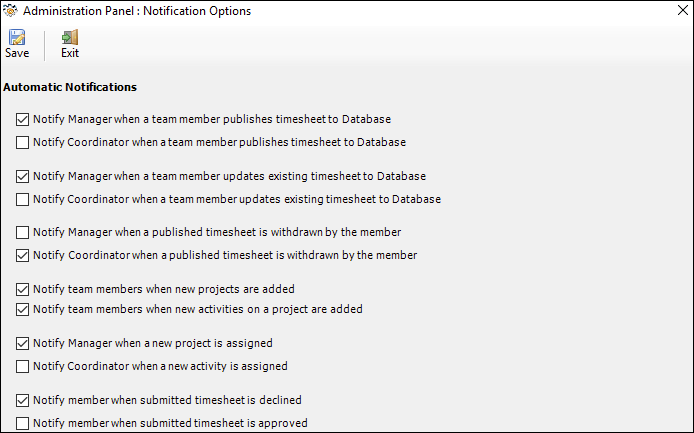
Keep Project information fully synchronized among members
One of the challenges of project management is deploying projects and their deliverables at the right time to the right people. This add-in provides real-time transparency to all members to all the projects by keeping all vital project information fully up to date from the central database. On every Outlook startup, the add-in can be set to synchronize the administrator defined projects, tasks, custom fields and other global settings. This is particularly useful to automatically retrieve any new projects/activities or settings that were added or changed by the administrator in due course.
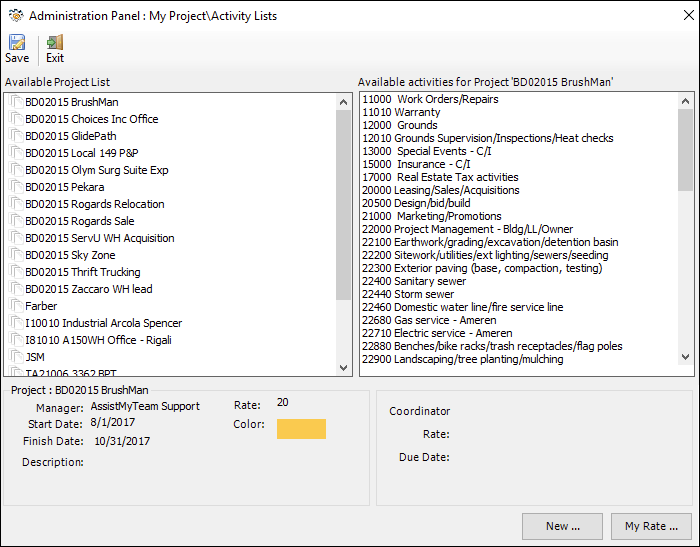
When new projects are added, team members are notified by email automatically informing about the availability of the new projects and their deliverables. Optionally, expired projects can be made unavailable to all members automatically. If members try to submit their timesheets or deliverables on the expired projects, they can be warned and void the reporting.
Control how workers use Outlook for project deliverables
When collecting timesheets and project deliverables from workers, consistency and accuracy of the reported data satisfying the organizational standard is crucial. Administrators can apply certain restrictions in the way the Team TimeSheet functions in Outlook such as,
- the ability to report project deliverables from the default calendar or task folders only, or from any folder.
- the ability to update existing published timesheet data.
- the ability to cancel and withdraw published timesheet.
- the ability to check for minimum work compliance.
- the ability to prevent reporting of timesheets for expired project.
Color coding of timesheet items
Color coding an appointment or task item in Microsoft Outlook makes it easy to distinguish between various items on your calendar or task. By color coding your Outlook items, you can scan quickly and tell what types of appointments or tasks you have coming up. It also helps you to distinguish between various work projects at first glance. From the manager add-in, each project can be assigned a unique color code from the supported 25 colors in Outlook. If you enable this option, all the projects with color codes will be added to the ‘Master Category List’ of your Outlook.
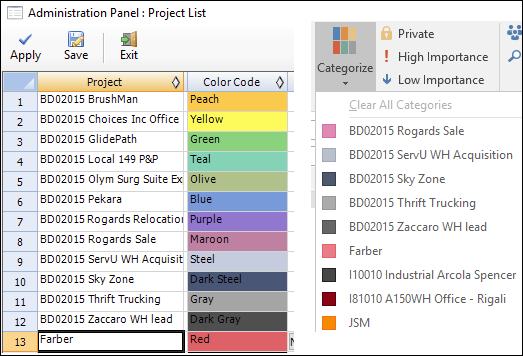
Once the projects with color codes are imported to your Outlook, when you tag an Outlook appointment or task item with a project, the corresponding color code would be applied automatically. As this color code is deployed centrally, all members working on projects would have same uniform color coding for the entire team.
In Outlook calendar, appointments tagged with different projects are color coded.
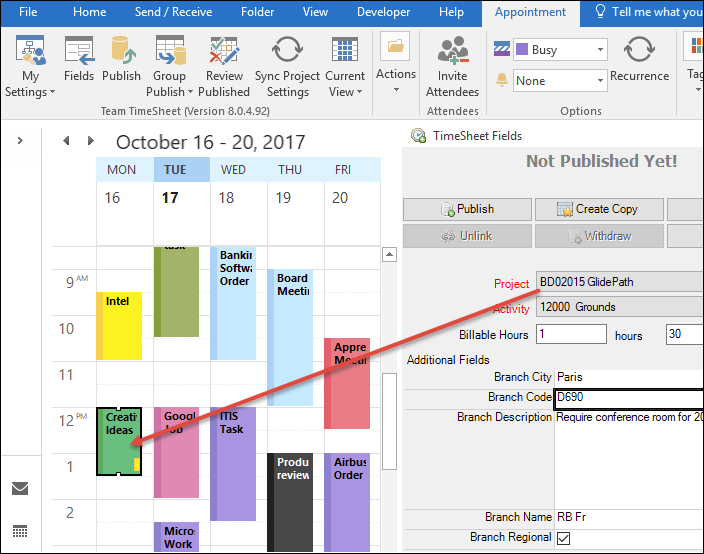
Outlook views especially geared for effective project tracking
Outlook views are a wonderful tool to automatically sort, quickly find information and rapidly re-arrange Outlook items in any folder. Views can also be organized to group and filter items to make a particular feature of your information obvious at first glance. This TimeSheet add-in provides special Outlook views to help you to work with your projects and deliverables in a simpler and sensible way.
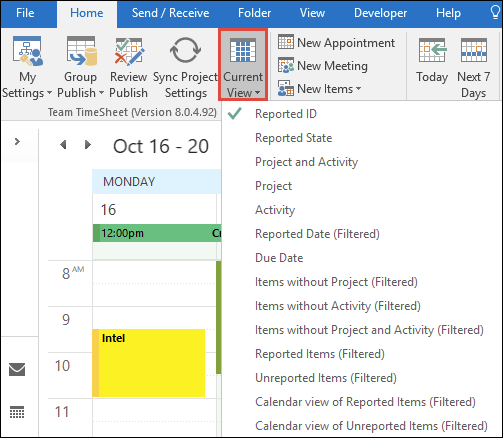
Table view of Outlook calendar folder, where all the appointments are grouped by the reported state. Reported timesheets will be group under ‘Yes’ and unreported items under ‘No’ or ‘None’. You can easily differentiate reported items from the unique ID value.
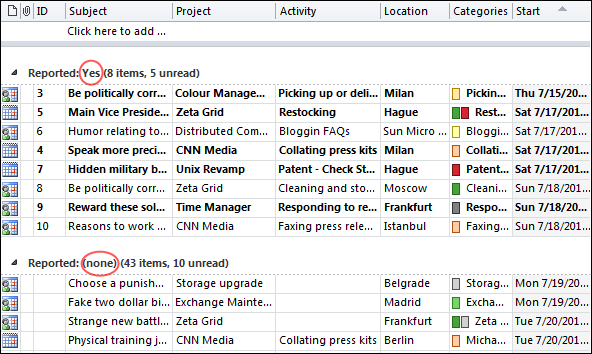
Table view of Calendar folder, where all the appointments are first grouped by project, and then sub-grouped by activity value, to generate a hierarchy tree representation and may prove useful to track and pinpoint a specific project or activity, or to get the number of items belonging to a specific project or activity, or simply just to have a listing that is better organized and summarized.
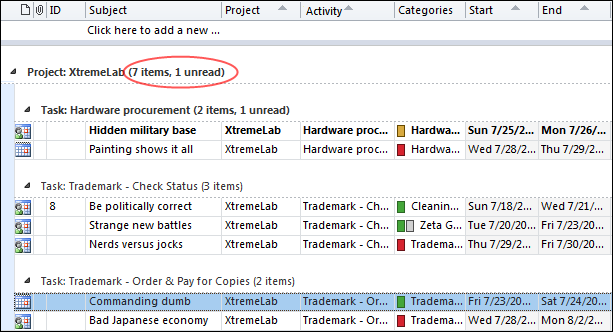
Offline Support
Supports offline mode with Outlook, allowing coding of time and expenses while away from the office. In leveraging the Microsoft Outlook platform for time and expense reporting, this add-in also offers an ideal billing solution for distributed organizations – companies with multiple locations or employees who travel on a regular basis. Through their Outlook client, team members can work on the time sheets and other deliverables of the projects in Outlook in offline mode wherever they are located. Once the timesheeets and project deliverables are ready, workers can submit time sheets when they are connected to the database server.
Audit Manager to accept or reject timesheets
After a time sheet is submitted, it can be routed to the appropriate supervisor, eliminating delays in the approval process. With Audit Manager module of the add-in, a time sheet can be approved with the click of a button or sent back to the particular member for revision. Additionally, instead of rejecting a report, supervisors and managers can also choose to make amendment to project, task or cost directly and can approve to prevent delays and meet deadlines. Notification emails on approval or rejection are automatically sent out to the concerned member.
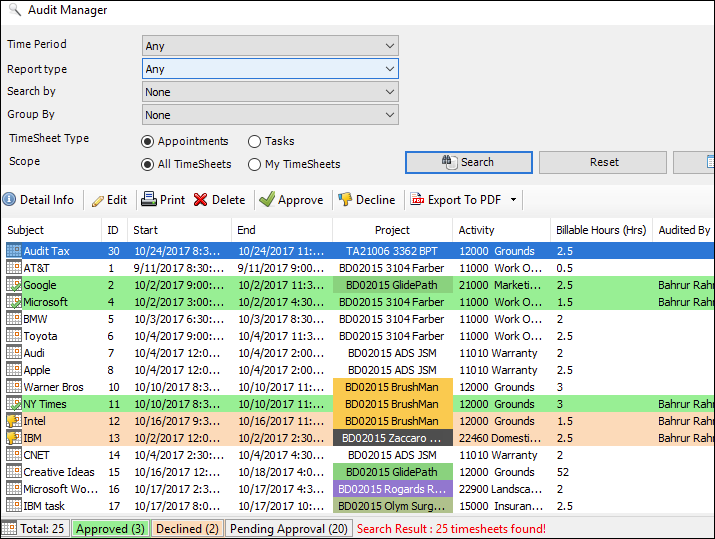
Reporting, Charting, and Data Analysis – multi-dimensional OLAP
With the integrated Online Line Analytical Processing (OLAP) tool, managers can analyze submitted timesheets and other project deliverables in multidimensional view to extract critical information and intelligence that will enable better decision in business. The integrated OLAP tool supports the ability to explore large complex data sets and allows displaying in grids, charts and graphs and support most common operations such as pivoting, drill down/slice and dice, filtering etc. It’s simplistic point-and-click interface will ensure managers easily achieve the high-level views of information they require. Additionally, creating reports destined for different management levels is a simple task – and eliminates the manager dependence on IT personnel.
OLAP Grid with a pre-defined report view (Total Cost per Project per Member)
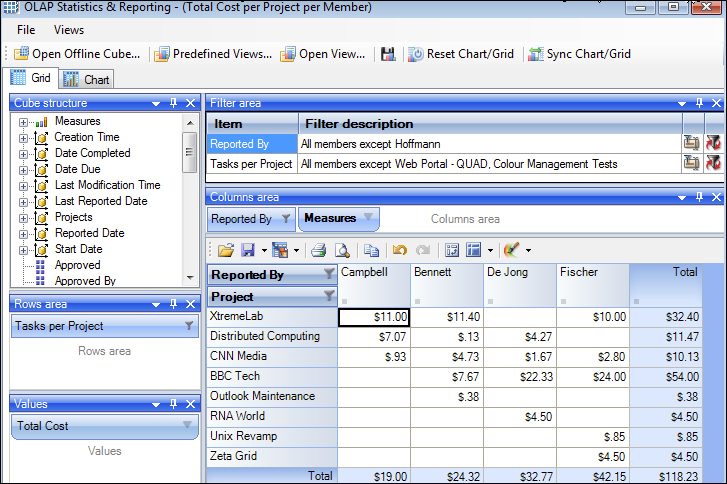
By unifying data analysis needs on a single platform, it provides an unparalleled array of reporting tools for web portals, intranet applications, websites, and other data-rich applications. It also provides more then 30 inbuilt reports geared towards providing out-of-the-box. Managers can also easily create and save their user-defined reports for future references. Any report, chart, grid or graph can be saved to PDF, images, web pages or printed.
OLAP Chart view with customized color code for the Work dimension.
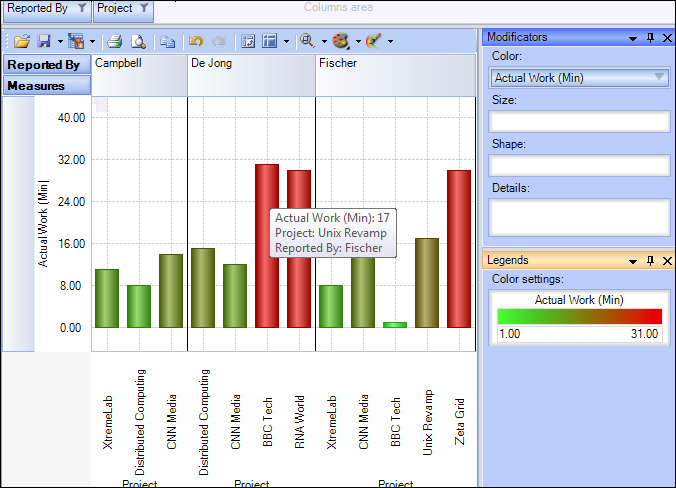
Summary
Compared to a similar system based on Excel or the web, this timesheet add-in provides substantially better range of functionality for time reporting. Leveraging the familiar workflow of Outlook appointments and tasks, it simplifies timesheet creation, submission and tracking for employees, yet offers managers and administrators greater control throughout the time reporting process. With the assurance that team members are reporting through a regulated system such as Outlook, that promotes accurate, consistent time reporting, managers can leverage precise, up-to-date budget and billing reports for project estimation and budgeting. The end result is a reduced administration costs and little or no requirement of specialized skills and user training. Your team members are productive within minutes after installing and setting up the application in their Outlook. Because of this, user adoption is maximized, yet training time and costs are minimized. More importantly, reporting process of work done and expense is streamlined for all employees, resulting in a highly accurate and scalable solution for the organization.
Who should use it?
This timesheet solution is ideal for organizations looking for an enterprise time and billing management solution with Microsoft Outlook integration. Project Managers, will find it easier to distribute projects, timelines and calculate expenses and track budgets for current and past projects. Human Resource Managers can easily calculate work done and payroll for staffs and contractors without using an expensive ERP suite. With summary and OLAP reports, Analysts and Accountants would have access to budget information, accurate to the last number. Freelancers can easily calculate the exact hours and expenses to bill their employers.
For more information about this timesheet tool, refer to the product page at – https://www.assistmyteam.com/team-timesheet-for-outlook/
If you have any questions or opinion, please leave a comment below.
