The need of a helpdesk system
You have a business that you aim one day to grow and be profitable. If you are one person support team and have fewer customers, sure, you can provide resolution to their grievances by writing or speaking to them, without logging the details of the customer and nor documenting the nature of the problem.
However, what happens if you have a large customer base? Of course, there will be multiple support staffs attending to high number of support requests. How would each one of them remember who sent what and who needs what? How would John know that Monica has already resolved this particular customer’s issue? How would you prevent them from working on the same issue concurrently to avert duplicate effort? What if Monica solved an issue virtually identical to a separate issue John is currently working on? How would John know this issue has been already resolved, so he could use this information to reply to the customer’s issue ? For strategic decisions and intelligence, senior managers would certainly like to know how many times has this particular problem come up for this particular product? How long has this problem been an issue for them?
It is said that success of a business is measured against the level of customer satisfaction on sales and services. In fact, the higher the customer satisfaction is, the repeated business it creates. This is one of the key reason why successful enterprises have a dedicated help-desk team or call centers to caters to the queries and grievances of their customer base. But what makes a help-desk team productive and successful? Well for sure, choosing the right helpdesk system is the first step that can make all the difference.
Using Outlook as a support system ‘as it is’
Typically, an ideal helpdesk system should support the organizations’ internal logic and workflows, integrates easily and leverage existing infrastructures, caters to the support technicians on the move, enables automation and processing based on customizable rules and most importantly, should be easy to use with little or no training requirement. This is where a helpdesk system based on email client such as Microsoft Outlook scores over other type of support systems. This is because in most businesses, most support staffs use Outlook extensively – all day, every day for email communications, appointments, contacts, tasks etc. As they have relied that heavily on Outlook, it is only natural for them to turn Outlook to a sort of a ticketing system to support requests and calls from customers. Moreover, as Outlook provides quick access to company’s contacts, address books, mailboxes and public folders stored on a central Exchange server, it makes it much easier for support personals to track, collaborate and log support requests in Outlook.
So Microsoft Outlook is a great productivity office application, something more of an indispensable companion for many businesses. However, Outlook itself is highly optimized for personal email exchange often falling short when it comes to providing a complete history of an event over time. When an email has been forwarded on to another helpdesk team member, the original owner loses insight into the progress. This has a serious implication, that is, in its original state, Outlook simply lacks the automation, reporting, reminders, and workflow to manage a support ticket request, which is critical for growing helpdesks looking to optimize and uniformly improve support staff/customer interactions.
Introducing AssistMyTeam Helpdesk add-in for Outlook
The AssistMyTeam Helpdesk add-in overcomes the limitations mentioned above by extending your Outlook as an ideal platform to collect, track and resolve trouble tickets while sharing this information with your entire team. It does this by bringing help desk functionality and automation, and integrating seamlessly with the easy workflow of Outlook. This allows support team to work in the same way they do with emails, something which they are already familiar with.
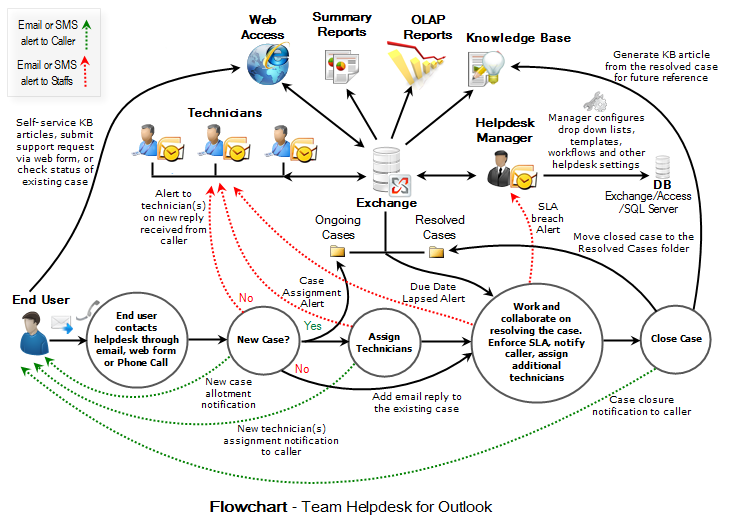
Designed as a groupware, AssistMyTeam Helpdesk provides a way for multiple support team to work in collaboration on a number of issues. Monica resolves an issue, marks it closed, and John can search though all of the resolved issues to see if the problem he’s working on has already been resolved. John can also find out how the problem was fixed and use this solution to solve his issue.
By enabling assignment of a particular support agent to work on an issue, AssistMyTeam Helpdesk helps you to ensure your helpdesk staffs are not unnecessarily duplicating effort – John and Monica are not both separately working on Mr. Francas ‘s printing issue at the same time without knowing the other is working on it.
Figure (below): The helpdesk dashboard and toolbar in Outlook
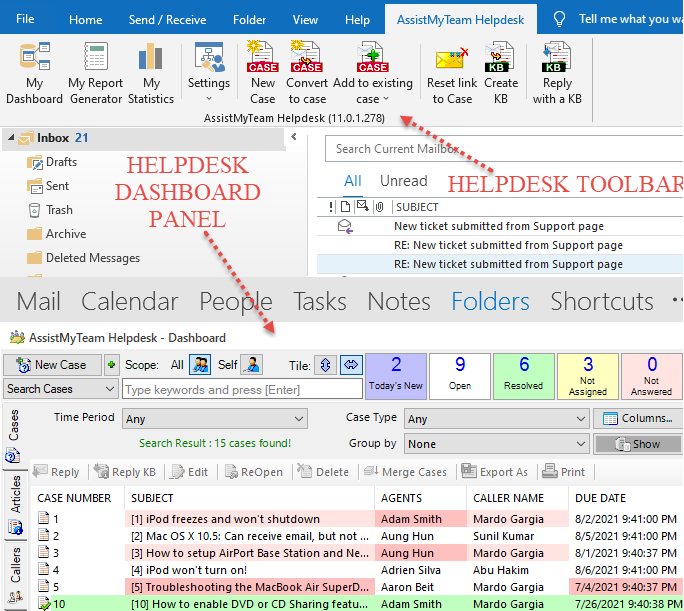
Figure (Below): The support case form used for logging new support request assistance from customer in Outlook.
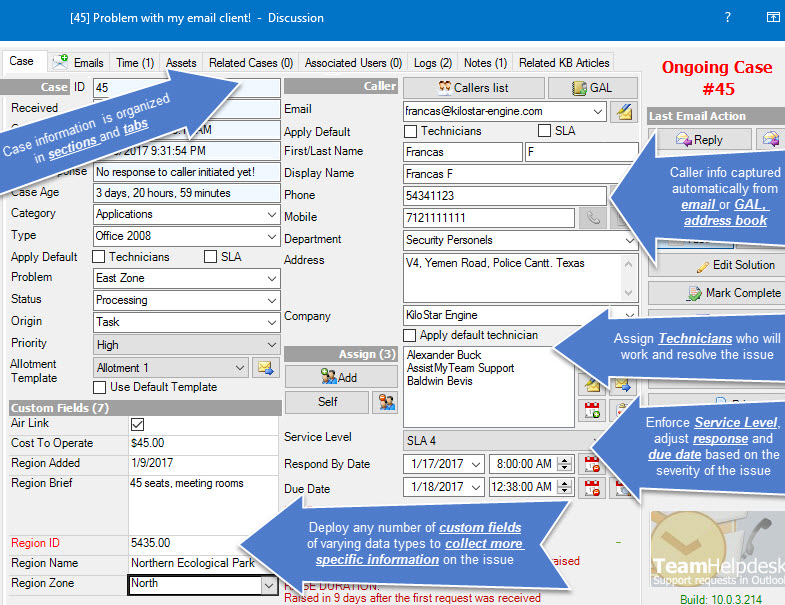
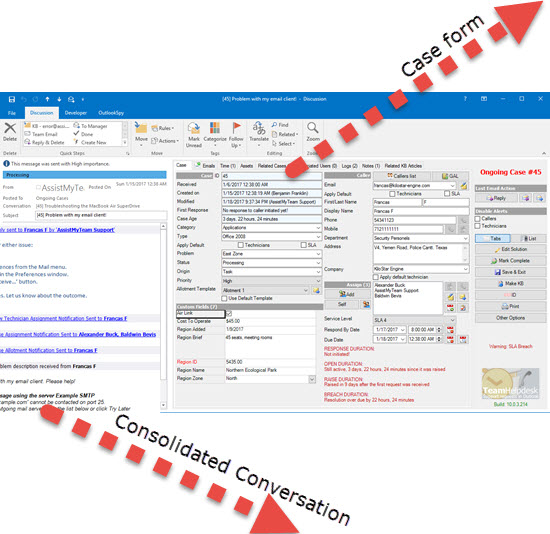
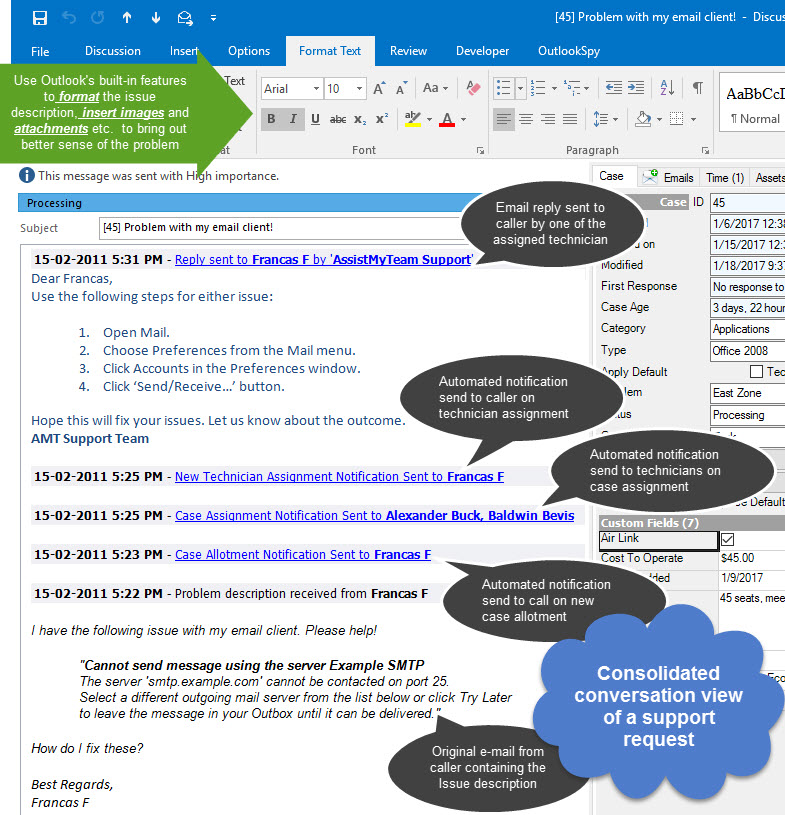
Figure (Above): The Conversation Threading view of all email communications that had taken place on a particular case
Another major obstacle many support staffs face is the lack of clarity and overall picture of the reported issue. Most support requests cannot be closed within a single e-mail and response. Feedback from the caller and suggestions from the respective support staffs often occur over multiple request-response emails. Moreover, different members from the support teams may provide resolutions during the course of the request. So, in practical scenario, a support case might have various e-mail versions of the resolution steps, making it cumbersome to get a complete picture of responses and resolution. With the conversation threading feature, AssistMyTeam Helpdesk captures the complete course of the conversation chronologically, from all email communications received or sent (including those automated notifications sent to caller and technicians in due course). The end result is a consolidated view where all the responses to a support request are collated together. Redundant and repeated conversations are filtered out to present only the relevant communications.
This eases the task of the helpdesk and minimizes repeating what has already been done, while keeping support team members to stay on the track. Another advantage is it allows the technician to quickly glimpse through the thread and get a complete overview on the responses in chronological order and resolution applied to the particular support request, something which is hard to extract from viewing multiple email responses.
Helpdesk Reports for Managers
Another useful information that senior managements can tract and extract from AssistMyTeam Helpdesk is trend analysis. Let’s say you get a lot of support requests on how to rectify papers getting jammed inside printer. By running statistics or searching through the resolved cases, you can articulate how often this particular topic needs assistance. If you find support requests received on this particular issue rampant in the past, you may decide to create a knowledge base article on the problem and publish this KB on your support website. This would, in turn, serves as a first level support service to customers. Therefore, without a helpdesk system to track these types of questions, you would never be able to figure out which knowledge base articles or frequently asked questions need to be published.
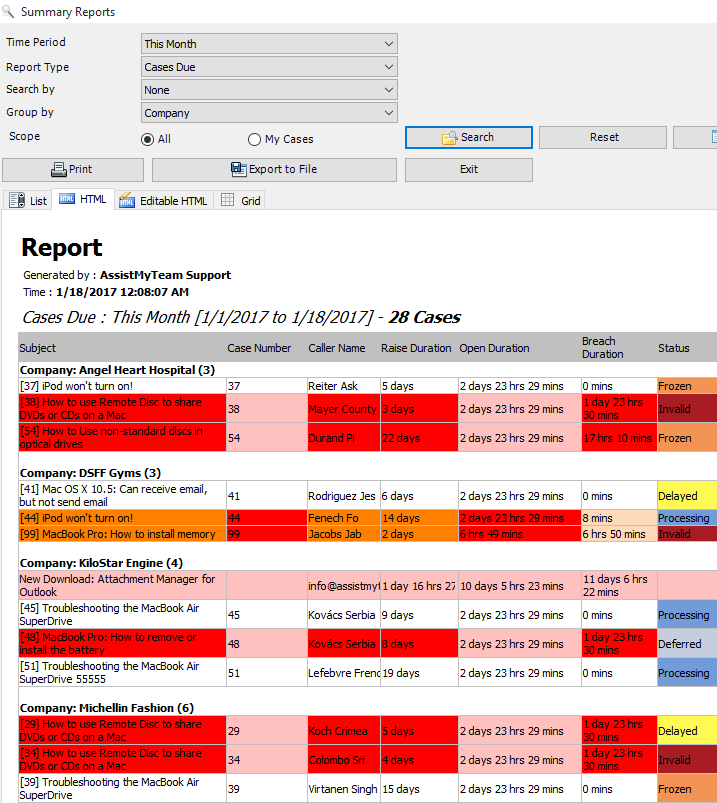
Automation with 24 x 7 service
AssistMyTeam Helpdesk works great when automated. You can put your customer service online 24/7, even after office hours or holidays. You can install the managerial tool of AssistMyTeam Helpdesk in your windows server (as it runs 24/7 non-stop) or you can simply designate a particular workstation that is pretty much 24/7. With this arrangement, Helpdesk can continue to monitor your support mailbox, without any human intervention and generate tickets out of incoming emails automatically, assign technicians and notify callers and technicians with ticket number allotment.
Summary
As you can see, there is no excuse really not to have some kind of helpdesk functionality for any kind of business that involves an end-user. Even if you have a small business and are managing the support requests yourself, you will find some kind of helpdesk ticketing advantageous to use. For enterprise business, you will find helpdesk system an absolute necessity in order to save time, money, and effort tracking your support request issues, as well as to enable collaboration, eliminate duplication of effort and documenting problem resolutions for reuse.
For more information about AssistMyTeam Helpdesk add-in for Outlook, refer to the product page at https://www.assistmyteam.com/helpdesk-addins/
If you have any questions or opinion, please leave a comment.

HI Team,
We have liked the concept of your application, so can you please contact back so we would like to implement you solution for our organisation.
Sagar