For any product or project life-cycle, issues from end-users and workers are inevitable. Any business processes that require the organization or team to track a high volume of issues or tickets, such as customer help-desk, sales leads or project activities, needs a defined and structured methodology of issues collection, assignment, deployment and resolution. This is where an issue tracking system can prove indispensable and blessing to support staffs. An organization or team can benefit a lot if these issues are identified and recorded, in a way that allows qualitative analysis for improving the product or service, in the long run.
Using SharePoint for Issue Tracking
For organizations that already have invested in Microsoft SharePoint platforms for collaboration and sharing, support team can easily implement a simple issue tracking list and exploit the SharePoint inbuilt tracking and workflow capabilities to track issues and risks throughout the product life cycle. Such SharePoint based issue tracking list is good enough for teams that receive phone calls about product and service issues. A technician can simply log a new ticket within the SharePoint list, and key in the information as per the phone conversation. Using the SharePoint workflows, automated notification can also be sent out to the assigned technician.
Limitations
But for organizations that rely on emails partially or wholly, it is a lot of inconvenience and hard work. Because, there is no direct and easy way to source the ticket information from your emails, except to resort to copy-paste trick, which is time consuming and laborious, and not to mention, the precious human resources needed for data gathering. Moreover, the inbuilt issue tracking list template in SharePoint is only good for basic tracking requirement and lacks the automation and sophistication, to function as an effective help-desk system.
Besides, Microsoft Outlook integration of SharePoint is limited, and does not provide the capabilities to connect and export to a SharePoint list at the item level. One of the important goals for a help-desk is staying on top on the growing amount of support request emails from end-users. But without an organized and structured link between Outlook and SharePoint, caller and problem information from Outlook mails cannot be added or updated to SharePoint tickets in a timely manner. This can lead to delay in response time and even support requests falling through the crack. These limitations prevent many help-desk teams from implementing an effective SharePoint based issue tracking system.
Connecting Outlook to SharePoint based Issue Tracking
To exploit the sharing and collaboration features of SharePoint for Issue tracking purpose, we need an easy way to source the problem, callers metadata information and attachments from emails stored in client application such as Microsoft Outlook, and feed to the trouble tickets in the SharePoint list. Keeping this requirement in mind, we have designed a generic solution that can be used by every team and organizations. The outcome is an Outlook add-in that enables to create and maintain a link between Outlook and your Issue Tracking SharePoint lists, such that you and other technicians can easily raise trouble tickets from emails from within your Microsoft Outlook, in a single click, or even better, automatically.
AssistMyTeam Issue Tracker add-in runs within Outlook.exe process and extend the functionalities of Outlook, by allowing custom actions to be triggered and additional feature sets and capabilities to be implemented on top of the host application (Outlook).
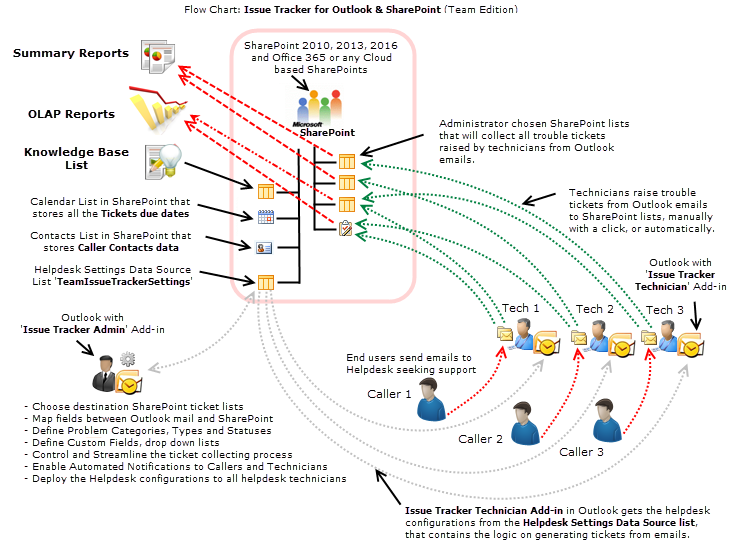
So How Does It Work?
The AssistMyTeam Issue Tracker is designed as a groupware solution i.e., multiple technicians working on the same set of tickets in the administrator chosen SharePoint lists. So, we have an administrative installation and configuration, only needed to be performed by the help-desk manager. And a client installation, that is required to be installed by every technician on their system. Being a groupware, the help-desk settings and configurations data need to be stored on a central repository. Because your help-desk staffs can be scattered in different geographical locations, and might not have access to the company’s local network remotely, using a network database or shared folder won’t be feasible. Instead, in Issue Tracker system, the help-desk configuration and settings data are stored in a special SharePoint list (having the name ‘TeamIssueTrackerSettings’) which is accessible to all help-desk staffs, on the local network, VPN, HTTP, WAN.
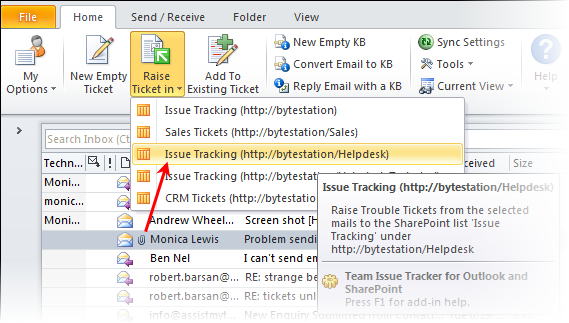
From within Outlook, using the administrative add-in for Issue Tracker, help-desk manager can choose the destination SharePoint lists where trouble ticket raised by other technicians would be stored. The fields of the email and each of the chosen SharePoint list are then mapped, so that you have control over what and which data goes to the ticket. These chosen SharePoint lists are the deployed to all the technicians in their Outlook.
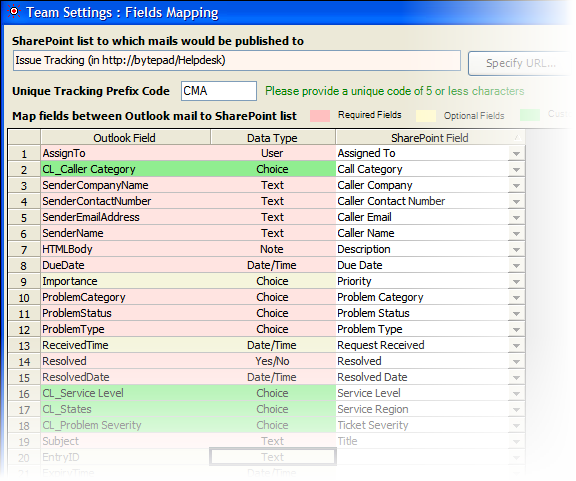
To allow technicians to add extra meaningful information to trouble tickets, apart from the ones extracted from the email, help-desk manager can maintain and deploy a list of problem categories and types, statuses and any number of custom fields drop down values. These help-desk specific fields would be then available in the Outlook application of each technician.
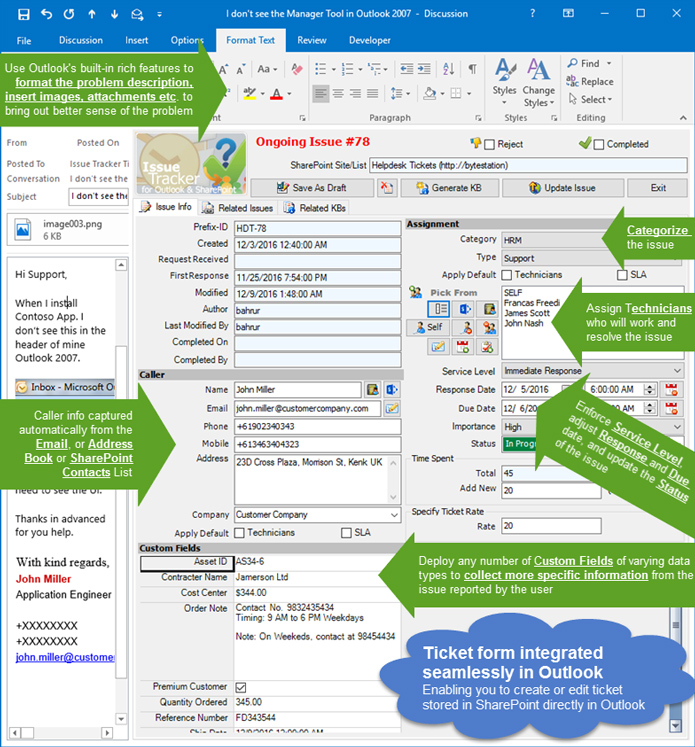
Screenshot: Ticket input form in Outlook
To raise a trouble ticket, simply select one or more mail items, and choose and click the particular SharePoint list under which the ticket item will be generated. When you do this, relevant metadata such as caller and problem details, attachments etc. will be extracted from the email to the ticket item. You can add further details to the ticket to be generated such as, the technician that will be responsible for solving the ticket, due date, by which the issue should be resolved, and problem category, type and status and any number of custom metadata.
Once a trouble ticket is generated successfully in the chosen SharePoint list, information regarding the ticket, such as the ticket ID, data/time and the URL to the SharePoint ticket are tagged and embedded into the email item in Outlook. This not only provides an easy way to go to the ticket item in the SharePoint site directly, but also prevents other technicians from generating a duplicate ticket, from the same email (a possible scenario on shared mailboxes and mail-enabled public folders).
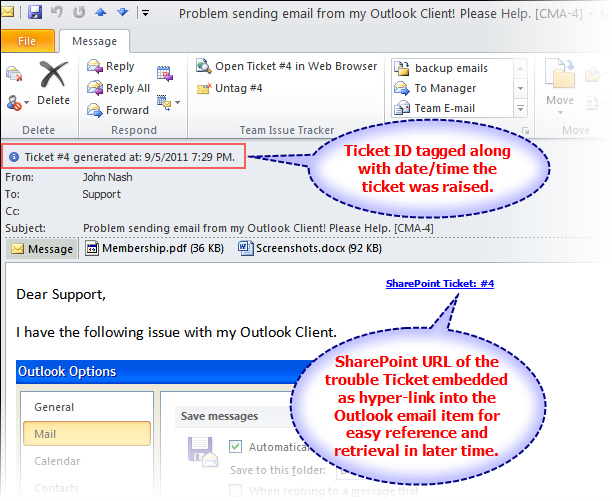
In the subject of the email from which a ticket was raised, a tracking code containing the prefix code of the SharePoint list and the ticket ID is embedded. For example, [CMA-4]. This is done so for tracking purpose on subsequent email conversations that might happen. As long as this phrase is intact when sending out response to caller, or when caller replies back to the help-desk, Issue Tracker System will automatically track and associate it with the correct SharePoint list and ticket item. This means, the ticket item and description field will be updated live automatically, as and when the email is sent out or received. This greatly enhances the productivity of the help-desk because, no technicians are required anymore to monitor the mailbox for new replies from caller, nor there is need to add and update the new information to the relevant ticket manually. Issue Tracker system does that for you automatically, to provide a commentary on exactly what happened and the series of actions taken to achieve resolution.
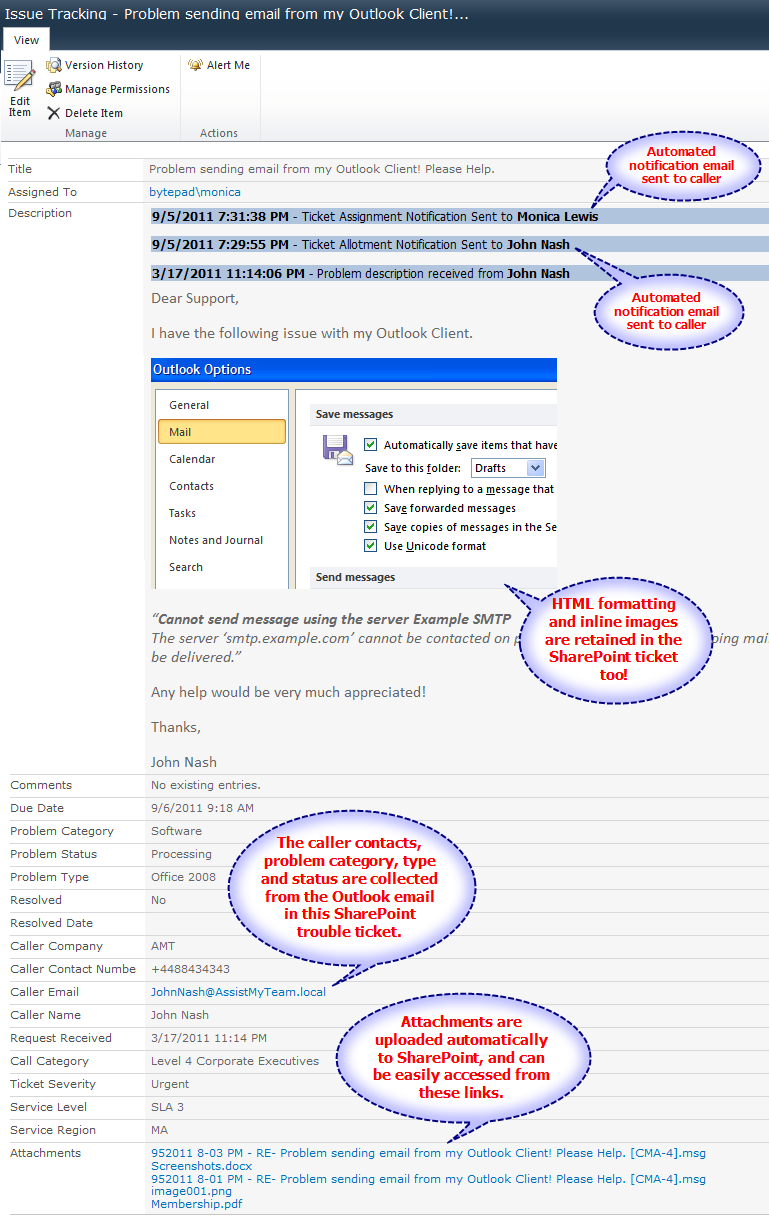
If you have a dedicated mailbox only used for support purposes, you can automate the whole process of ticketing experience from incoming emails. You can set Issue Tracker to monitor your mailbox and automatically raise trouble tickets from incoming emails, without requiring your intervention.
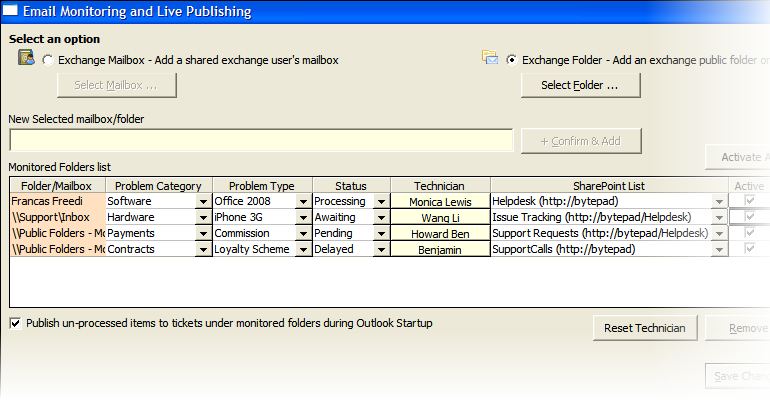
The general applicability of such application is immense and more so, it overcomes the limitation of email integration, or the lack of it, in SharePoint based issue tracking system, by linking Outlook to SharePoint. In being able to raise tickets from their emails in the comfort of Outlook, Issue Tracker system empowers help-desk staffs to focus their valuable time and efforts into resolving the issues rather than spending on the technical processes of gathering tickets and doing manual tasks.
For more information, refer to the product page – https://www.assistmyteam.com/issue-tracker-addins/
You might also be interested in the second part of this article – Implement a SharePoint Ticketing system with Outlook integration
