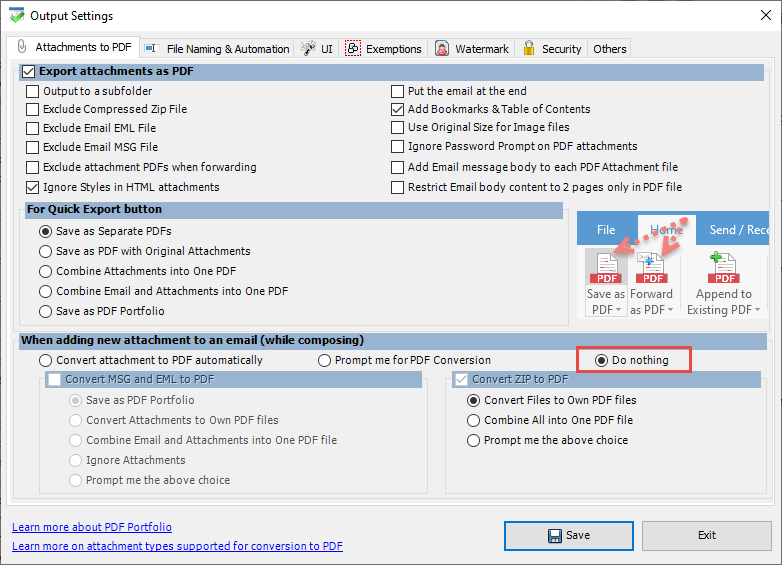To prevent attachments from being converted to PDF automatically, while adding to new email, choose the option ’Do Nothing’ under ‘When adding new attachment to an email (while composing)’ section as highlighted below in screenshot (Outlook > Email to PDF toolbar > Output Settings > Attachments to PDF section).