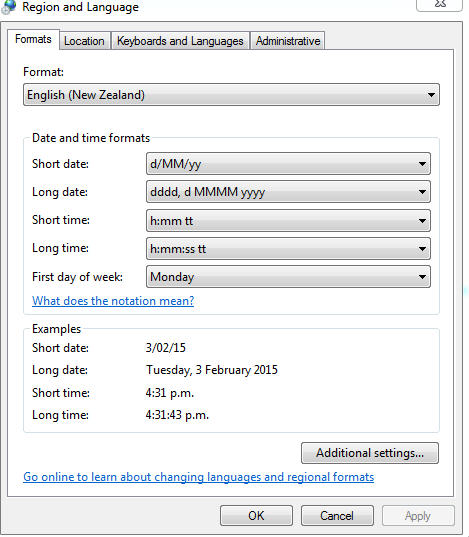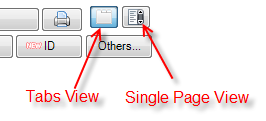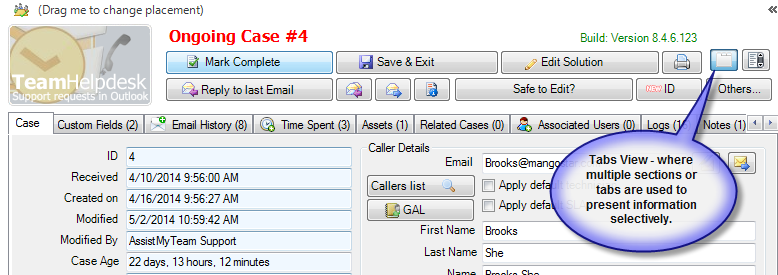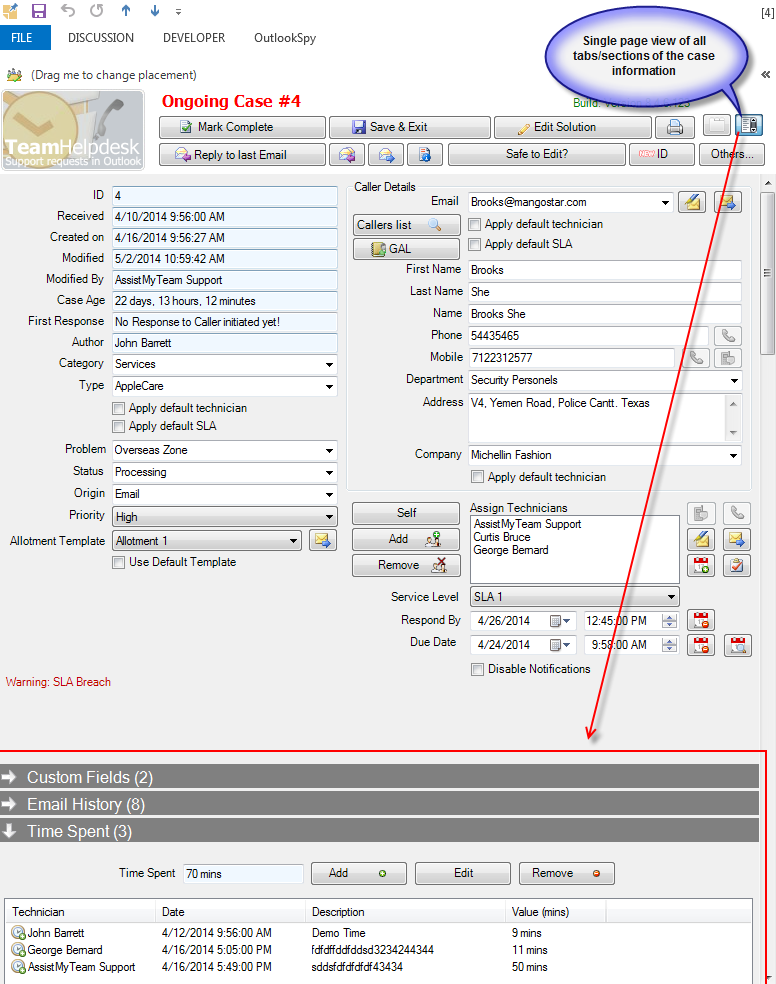Ability to choose multiple default
technicians in Problems list,
companies list and callers list.
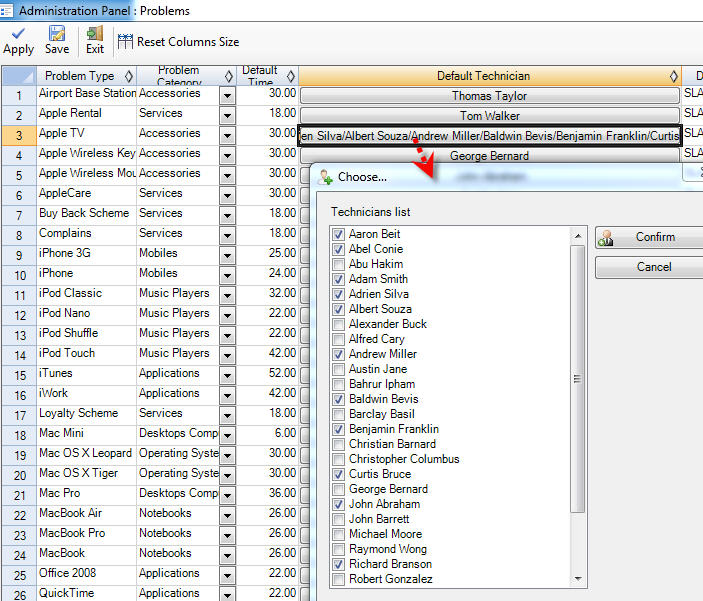
Likewise, under Team Helpdesk
Manager > Email Monitoring, you can also
choose multiple default technicians for each
monitored mailbox/folder such that when a
new case is raised automatically from an
incoming email on that monitored
mailbox/folder, the default multiple
technicians pre-chosen for that monitored
mailbox/folder is assigned to the case.
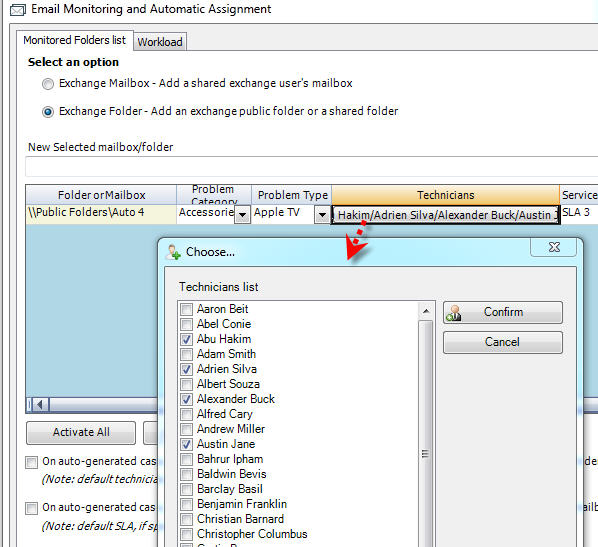

When you click 'reply to last email'
or 'reply', 'reply all' or 'forward'
in the case form, if you decide to not send
it and cancel the email by closing the
window, the new email sits idle in the draft
folder and not removed. So over a period of
time, you will have lots of emails that were
cancelled. With this update, if an email
that was cancelled (by clicking close button
in the right top corner), that email will be
removed from the draft folder automatically within 5 seconds of
closing the email window.

New
updated CWS and TWA files (version 5.0).
Previously, the Caller Web Access (CWA) site
shows the time spent, notes and email
history regardless of if you have
checked/unchecked the options like 'Make
Time Spent accessible to CWA site' or 'Make
Email History accessible to CWA site' or
'Make private notes accessible to CWA
site' under Team Helpdesk Manager >
Web Access > CWS tab. This bug has been
fixed in this update.

Added a new option 'Don't use default
template in replies made from case form'
under Team Helpdesk Manager >
Notification Options > Options tab. If
enabled, empty case. And then click 'reply
to last email' button in the case form. And
the email displayed should show empty body
instead of using the 'Email to Caller'
template

Added the ability to specify a time
component under 'Between Dates' time
period filter in Summary Reports. Now, you
can generate reports based on a defined time
period too.
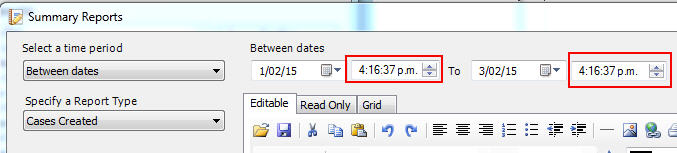

Under Summary
Reports, when exporting the report to a file
(Plain Text or Excel 2007 – 2013), dates are
being changed randomly from UK d/m/yy to US
m/d/yy format. This is fixed in this update.
The display format would be as per the date
format setting under Control Panel >
'Region and Language'.