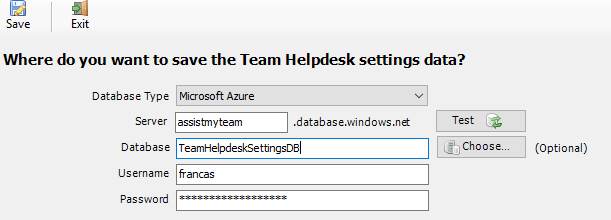Introducing a
new
consolidated preview form with interactive case
information listing in 10 groups -
Analysis, General Information, Callers
Information, Problem Information, Service Level,
Time Spent, Custom Fields, Asset Fields,
Additional Information and Logs.
A total of 4 sections/tabs
are available, each of which can be hidden if
not required under Team Helpdesk Agent >
Personal Settings > UI tab. You can now assign technicians,
add time spent on working on the cases or add
associated users etc. directly from the preview
form without needing to open the main form.
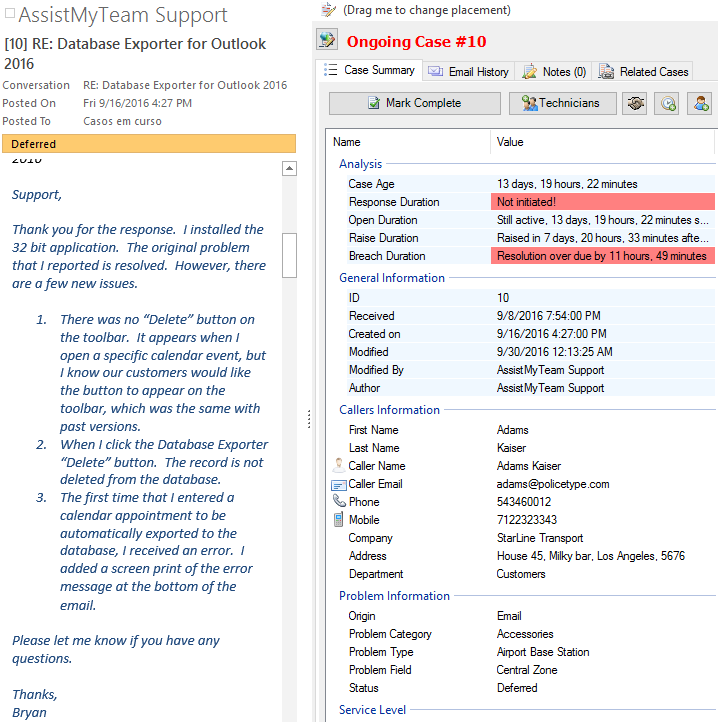
You can now edit a particular helpdesk data
field directly from the preview form without
actually opening it by double-clicking the
particular listing.
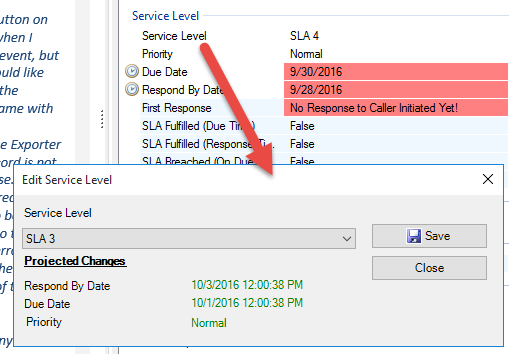
Supports Microsoft
SharePoint 2010, 2013 and 2016 as well as
SharePoint Online.
Support various
authentication mode, such as Forms, NTLM with or
without ADFS, Single Sign On (SSO), Office 365,
Requires .NET Framework 4.5
Added keywords
search feature in 'reply with KB' and 'reply
with a FAQ' dialog boxes
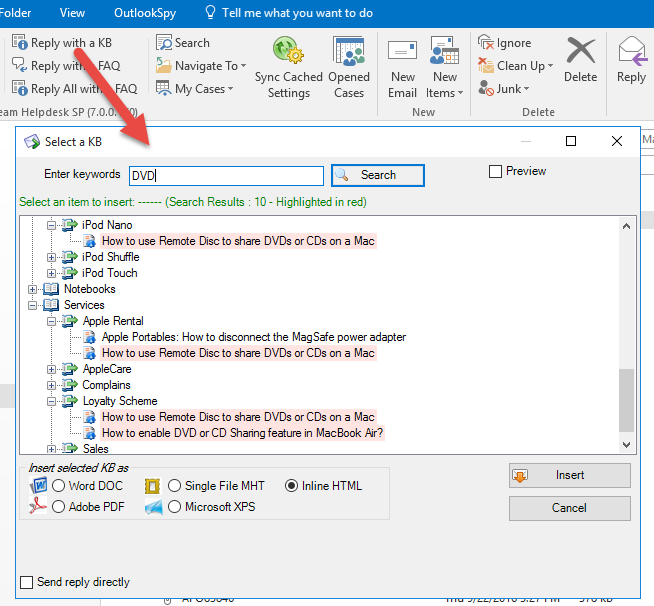
Faster loading
of Case form - by default, each section of the
form will only be loaded on demand
Added 2 new
automated alerts along with customizable
templates:
- Alert supervisors when a case is closed
- Alert managers when a case is closed
Supports Microsoft Azure cloud-based database
for storing helpdesk settings