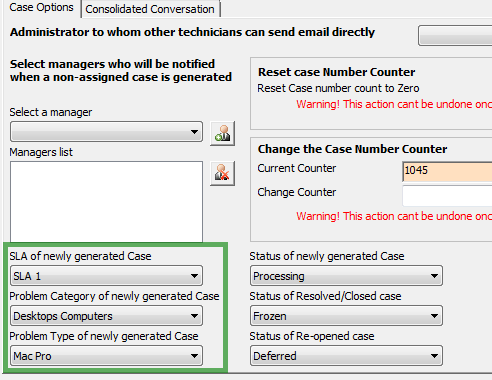
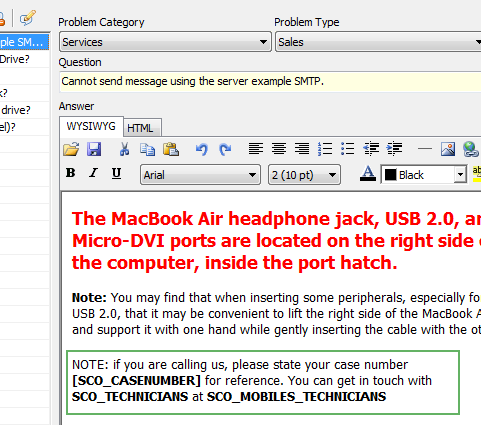
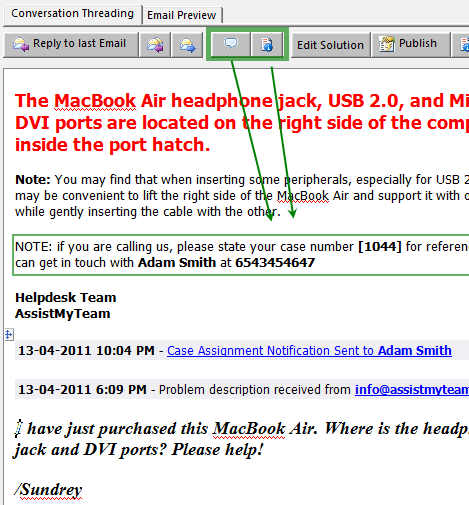
Published: (29th April 2011)
What's new in 6.3?
|
|
Default SLA, Problem Category and Type for newly generated Support Case
- You can now set a default problem status,
which Team Helpdesk will assign to newly
generated case. This is only valid, to cases
generated from emails, either manually or
automatically.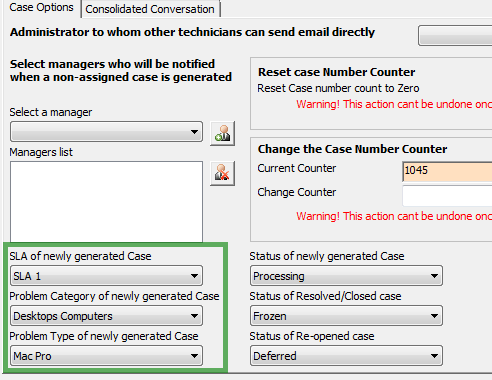 |
|
|
You can now insert Helpdesk placeholders
variables inside the predefined FAQ or KB
article, such that, when you insert or reply
this FAQ or KB article from within the
Support Case form in Outlook, Team Helpdesk
will automatically substitute the variables
with the actual value at runtime.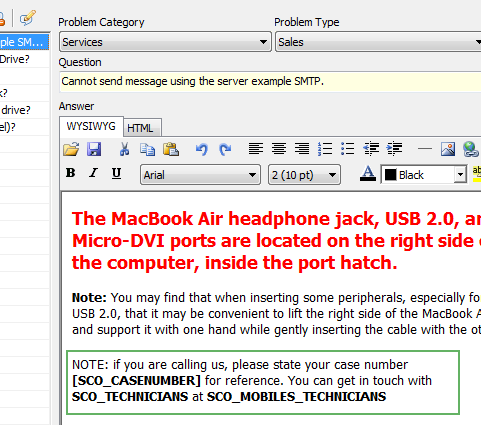 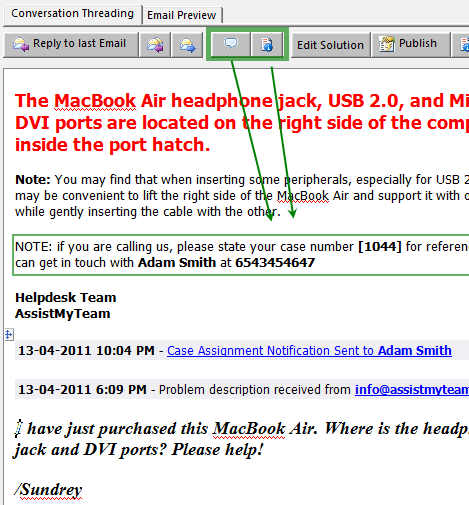 |
Bugs Fix:
|
|
In version 6.2 we introduced the 'Send Outgoing email notifications with the
original recipient mailbox account' feature.
However, for some users, this particular
feature might not work. We have appended
some changes to make it work. |
|
|
If you enabled the 'Alert caller when
technicians get assigned or get changed'
notification, and if you generate support
cases automatically from incoming emails,
Team Helpdesk does not send out this
particular notification to the caller. On
manually generated cases, this notification
however works. We have applied fix to this
issue. |
|
|
When you enter new time spent in the Support
Case form in Outlook, and press 'Ctrl + S'
or the save button in the Outlook explorer
button, and again add more time spent
minutes to the case, and then close the Case
form. If you re-open it again, you might
notice that the recently entered time spent
minutes are gone. This bug has been resolved
with this update. |
|
|
In Outlook version: 14.0.0.4760 At Line: 80 In Function: EmailManager.ProcessEmailThreadInCaseItem Source: Exception Number: 438 Exception Description: Object doesn't support this property or method |