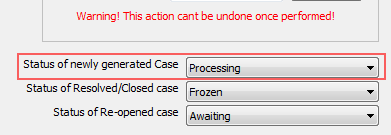Version 6.2 now added the feature to send out notification emails and responses, using the original recipient mailbox account. This comes into effect, only, if there is no common mailbox account specified, for all outgoing emails from the helpdesk.
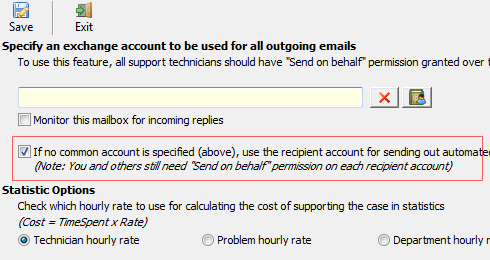
For example, assume you have two mailboxes, Support and Sales. And you receive support request email, say email A, to Support mailbox, and email B, to Sales mailbox. When Team Helpdesk processes and generates a case from each of these emails (either manually or automatically), Team Helpdesk will use the recipient account, for sending out the notification emails. So, when sending notification email to Caller A, Team Helpdesk will send it from Support account. i.e., the From: field of the email will have Support address, as the sender. Likewise, when sending notification email to Caller B, it will be sent from Sales account. i.e., the From: field of the email will have Sales address.
Do note here, you and other technicians, still need to have 'Send behalf Of' permission over the Support and Sales mailboxes. Otherwise, you will receive an error response from your Exchange Server, regarding inadequate permission to send email from that particular account.