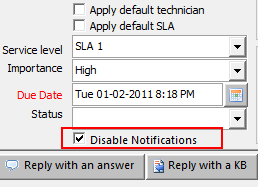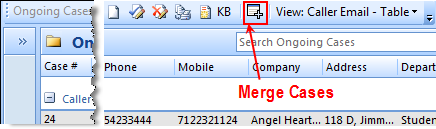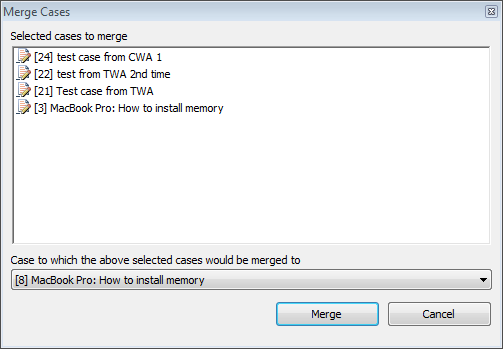|
New Technician Web Access (TWA) and Customer
Web Service (CWS) websites, compiled to work
with .NET Framework 3.5. No requirement to
install ASP.NET AJAX Extension 1.0 separately as
Framework 3.5 has already included support for
it.
|
 |
When a case is generated from an incoming mail,
Team Helpdesk sends out the confirmation
notification directly to the caller. It is not
possible to select the technician and to insert
other information to the case before sending
this confirmation email to the caller. So, we
have added a new option 'Do not send
notification to caller if no technician is
assigned to the case' under Team Helpdesk
Manager > Settings > Advanced Options. If
this is enabled, when a case is created using
the new case button, or generated from an email,
and if no technician is assigned to this case,
no confirmation email to the caller will be sent
out. Instead, it will be sent out just when a
technician is assigned. By default, this option
is not enabled.
|
 |
Added a new option 'Disable Notification' under
the Ongoing Cases Support Request form. If this
option is enabled, all email and SMS
notifications on this case will be disabled. By
default, this option is not enabled. (for
existing users, to have this particular feature,
you need to upgrade the Ongoing Cases Support
Request form.
Refer to this FAQ for more.)
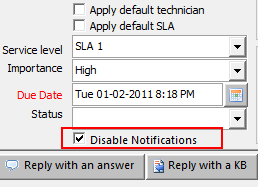
|
 |
Added a new button 'Merge Cases' in the Ongoing
Cases toolbar. With this, you can select two or
more cases to merge to a particular case. Doing
so, all the email correspondences associated
with the merging cases will be modified and
added to the particular case.
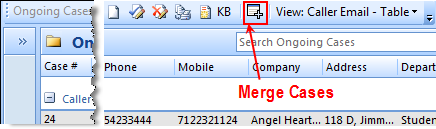
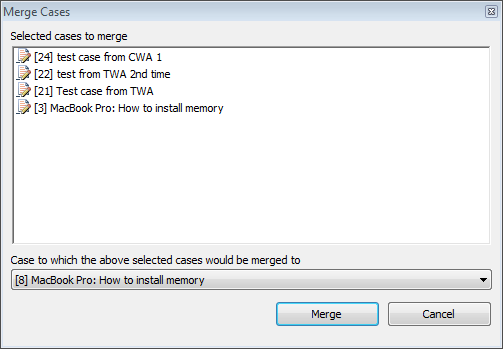
|
 |
In Summary Reports, numeric and currency field
values are aggregated to generate sub-total
values.
|
 |
The Summary Reports tool remembers your choice
of time period, fields selection, size of the
dialog window etc. so that when you run the tool
the next time, it will get the same settings and
preferences.
|
 |
New fields - Open Duration, Response Duration,
Elapsed Duration, Service Level, Received Date,
Total Cost added in Summary Reports.
Open Duration - the duration between the
case creation time and case closure time.
Response Duration - the duration between
the email received time and the case creation
time.
Elapsed Duration - the duration between
the case due time and the case closure time
Received Date - the time the original
support request email was received.
|
 |
New Fields - Open Duration, Response Duration,
Elapsed Duration, Received Date added to Team
Helpdesk OLAP Statistics.
|
 |
In KB articles selection dialog window, articles
that are not tagged with any Problem Category or
Type (i.e., empty category or type) will appear
under the root level. In the previous version,
such articles without category or type were not
available in the selection box.
|
 |
In the predefined selection dialog window, FAQs
that are not tagged with any Problem Category or
Type (i.e., empty category or type) will appear
under the root level. In the previous version,
such FAQs without category or type were not
available in the selection box.
|
 |
Included 'Service Level' field into the database
export utility.
|
 |
Hourly rate in Team Helpdesk Manager > Settings
>Problems, Technicians and Callers lists now
supports currency and decimal format.
|
 |
New placeholder variable SCO_SLA added in the
Templates Manager |
 |
In the previous version, in the 'Online Status
of Technicians' utility, the status of certain
technicians do not show up or remains unchanged.
|
 |
Exception (4.3.6842) : Team Helpdesk Client for
Outlook
In Outlook version: 14.0.0.4760
At Line: 960
In Function: cCaseForm.subSaveUnBoundFields
Source:
Exception Number: 287
Exception Description: Application-defined or
object-defined error
|
 |
Exception (4.3.6889) : Team Helpdesk Manager for
Outloo
In Outlook version: 14.0.0.4760
At Line: 0
In Function:
fContactManager.cmdReplyWithKB.Click
Source:
Exception Number: 91
Exception Description: Object variable or With
block variable not set
|
 |
Exception (4.3.287) : Team Helpdesk Processing
Engine
Outlook version: 12.0.0.6539
Exception Number: 91
Exception Description: Object variable or With
block variable not set
Line: 11350
Function: WebAccess.GetOtherCasesFromThisCaller
|
 |
Exception (4.3.6842) : Team Helpdesk Client for
Outlo
In Outlook version: 14.0.0.4760
At Line: 150
In Function: CaseCode.GetNewTechnicians
Source:
Exception Number: 424
Exception Description: Object required
|